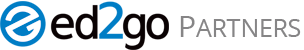Introduction
In the previous installment of the series, we covered some best practices for ensuring that the correct pages are appearing in the Google index. In this installment, we will cover how to use an XML sitemap to rank your most important content faster.
What is an XML Sitemap?
An XML sitemap is a list of web pages that you want to appear in Google’s index. Think of it as a roadmap to your most important pages.
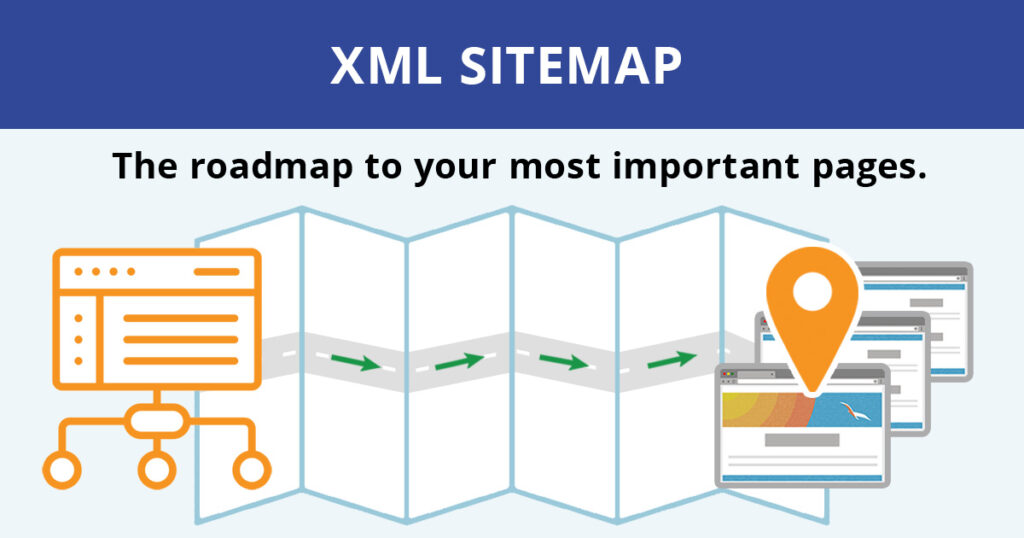
The XML sitemap is a URL on your site like any other web page. However, instead of containing text and content, it contains a list of URLs. It also allows you to tell Google how important a URL is among all the other URLs in the list, when the URL was created, and how frequently a URL is updated.
Why Use an XML Sitemap?
Google regularly reviews the content on your site. Without an XML sitemap, it takes longer for Google to review pages and put them in the index, especially on large websites with thousands of pages. The more frequently a page is reviewed, the more regularly its ranking gets updated (and increases).
How to Create an XML Sitemap
Your content management system (CMS) should have a built-in way to create a sitemap. For example, the best way to build a sitemap on WordPress is to use the Yoast SEO plugin. Find out how to create an XML sitemap with Yoast here.
If you do not have a CMS, use an XML sitemap generator such as Screaming Frog. To build a sitemap using Screaming Frog, you can use this guide. Check with your website administrator or whoever manages your CMS to see if there is a built-in way to generate a sitemap for your website before signing up with Screaming Frog, as it costs $259 per year to use.
As stated previously, an XML sitemap is essentially a list of your web pages, but not all web pages should be included in a sitemap. Rather, you should only include pages that you want to appear in the Google index and that also return a 200-status code (i.e., no 404 or redirect pages).
There can only be 50,000 URLs to one sitemap. So, websites with more than 50,000 URLs should use something called a sitemap index, which is a sitemap that contains links to other sitemaps. Each folder of a website would have its own sitemap. On a site with fewer than 50,000 URLs, create a sitemap for the entire site, without a sitemap index.
For example, say a website “https://college-a.edu” has a navigation menu with the following sections: /admissions, /academics, /courses. That is, there is a https://college-a.edu/admissions, https://college-a.edu/academics, and https://college-a.edu/courses. If there are 50,000 URLs under each of those subfolders, then each should get its own sitemap. Then, there should be a master sitemap (called a sitemap index) that links to the sitemap for https://college-a.edu/admissions, https://college-a.edu/academics, and https://college-a.edu/courses.
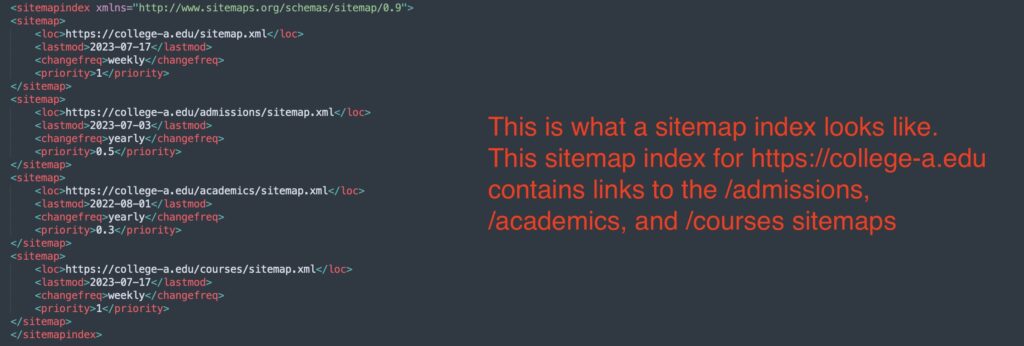
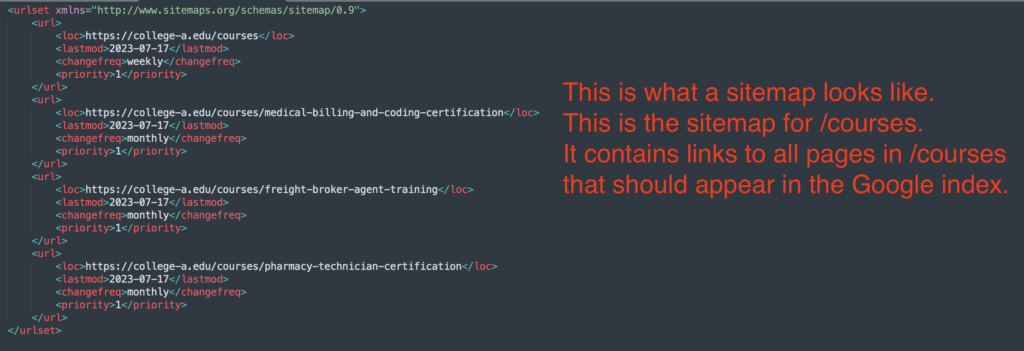
If the example images appear too technical, don’t worry. We will dissect each part of the sitemap and sitemap index in the next newsletter
Conclusion
By now, you should know what an XML sitemap is, why it’s important, and the basics of how to create one, but this is just the first step. The next step is to customize the settings of your sitemap, upload your sitemap to your site’s root directory and then submit the URL to Google, which is what we will cover in the next installment.