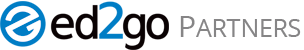Introduction
Installment 10 covered how to claim your Google Business profile and Installment 14 covered how to optimize your profile for maximum local search visibility. This installment covers three features of Google Business profiles that can cause issues if not addressed properly and/or expand local search visibility.
Anyone Can Make Changes to Your Business Profile
Did you know that anyone can make changes to your Google Business profile? Any user can suggest changes to Google Business profiles, and these changes can go live without notifying the business owner. This is why it is important to check your profile regularly to ensure that all information is accurate.
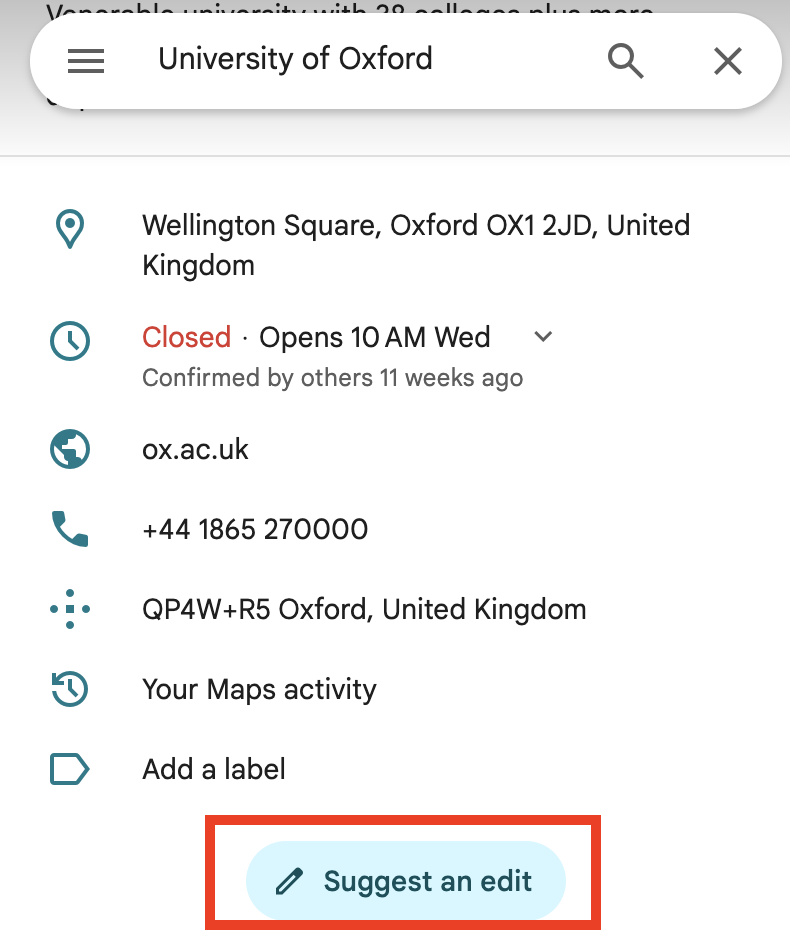
Google Now Verifying Links Daily
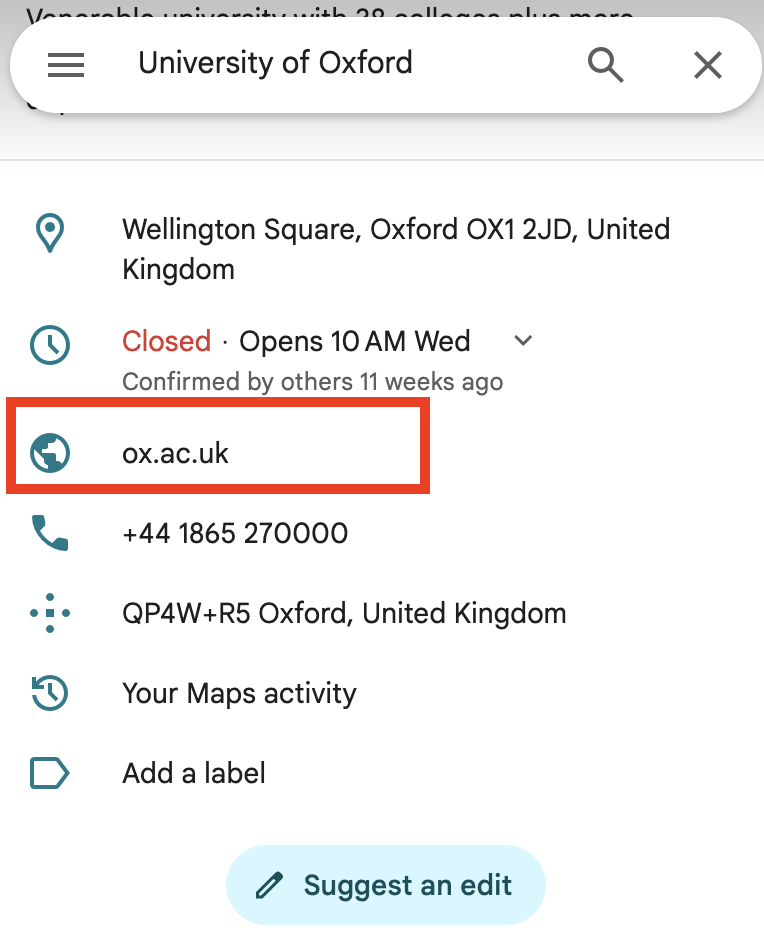
Google is now checking links on Google Business profiles daily. Now is a good time to ensure that your links are relevant and working. Links on your Google Business profile should be:
- Accessible without login or CAPTCHA: anyone who clicks on your link should not be forced to login to view your content or submit a CAPTCHA to verify that they are human.
- Return a valid HTTP status (200): the link should work. Your link should not send the visitor to a page that 404’s, serves a 500 error, or redirects them to another page.
- Not blocked by bot protections or geo-blocking: this is unlikely to affect any of your URLs but can be run by your developer team to check.
Claim All Campus Locations
If your school has multiple locations, it is possible to list all locations from a single account. Each location should have its own localized homepage linked from the profile. To learn more about adding multiple locations to your profile, see Google’s guide on using business groups to manage multiple locations.
Concluding Thoughts
Though it may seem excessive, it’s best to check your Google Business profile weekly to ensure that everything in your profile accurately represents your business.