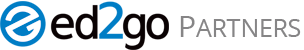In the previous installment of the SEO series, we covered how to include keywords in copy. In this installment, we will cover how to craft meta tags that attract users from search engine result pages (SERPs), copy layout best practices that keep users on your site, and calls to action (CTAs) that encourage users to convert.
Using Meta Tags to Stand Out in the SERP
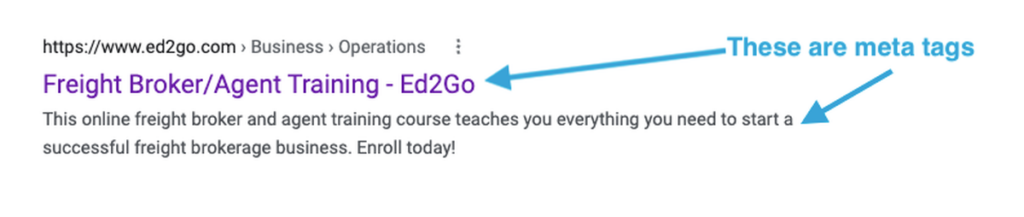
Title Tag
The title tag is a piece of HTML code that allows you to give a web page a title. You can find this tag in the browser title bar and in the SERP.
The title tag is the first thing that organic users ever see of your content, so it needs to be attractive. Think of it as a preview of what you are offering. Your title tag should contain a target keyword that accurately describes the type of content you are offering. Title tags should also be between 50-70 characters long. If a title tag is longer than 70 characters, Google chooses one for you, often eliminating important keywords that get people to click on your page.
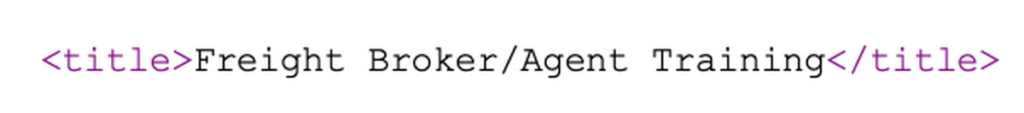
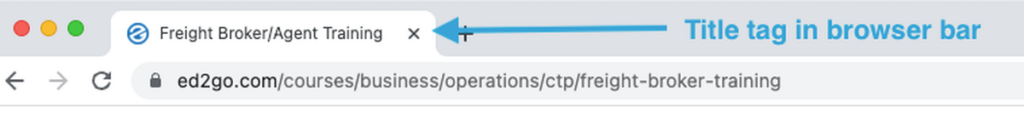
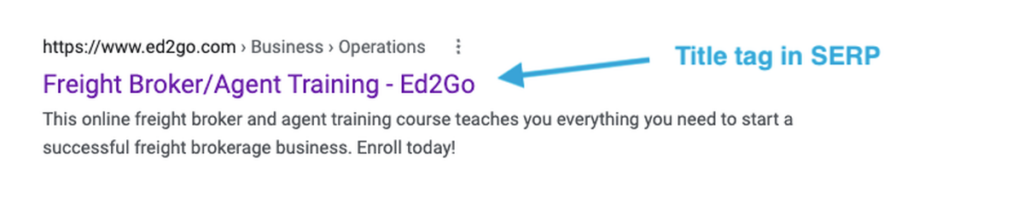
Most content management systems, including WordPress, allow you to change title tags.
Meta Descriptions
A meta description is another HTML tag. You can find this tag in the SERP. Like the title tag, this serves as a preview of your content and should not be skipped. Meta descriptions increase click through rate (CTR). That is, they increase the likelihood of getting clicks.
The meta description should be a short, relevant summary of the content on a page. It should contain the target keyword and should be between 50 and 160 characters. A good meta description informs the user of what they stand to gain if they view your page.
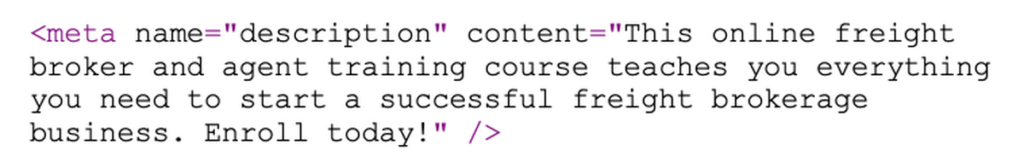
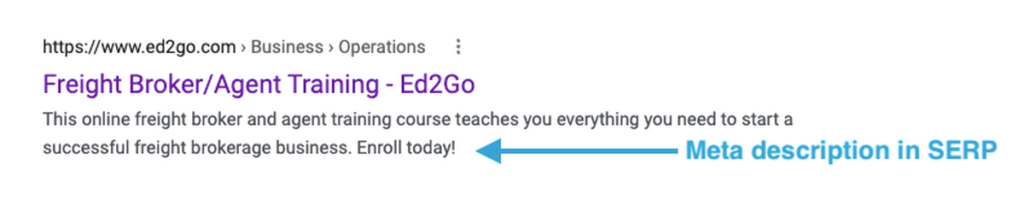
Most content management systems, including WordPress, allow you to change meta descriptions.
Using Attractive Content Layout to Encourage Users to Stay
Once you have a title tag and meta description that get users to click, it is also important to get them to stay. Engaging users once they land on your page is not just about writing moving copy with important keywords. Text layout can also positively or negatively affect user engagement.
Here are some things you can do to ensure that your copy is attractive to users:
- Use only one H1 tag (main header). Your H1 can mirror the title tag, but it does not have to. The ideal length for an H1 tag is 50-70 characters, ideally 60.
- Use multiple header tags (H2, H3) to break up the page into clear sections. Never skip header tiers (H1 to H3, etc.).
- Break up your content into digestible paragraphs. Use numbered lists and bullet points wherever possible.
- Use images. When drafting an image title, use something descriptive.
A Note on Images
Including images is key to user engagement with a page. When using an image, you should also be taking advantage of alt tags. Alt tags provide a text alternative of an image for search engines. Search engines read the alt text and understand what an image is about. Like title tags, alt tags are also located within HTML code. Your content management system should allow edits to the alt tag.
Alt text should contain a brief description of what the image contains, not a list of keywords. For example, if there is an image of a dalmatian on your page, the appropriate alt tag could be:
<img src=”dalmatian-puppy.jpg” alt=”Dalmatian puppy playing fetch”/>
Do not include “image of” or “picture of” in alt text.
Using CTAs that Encourage Conversion
Every page has a call to action, or an action that you would like the user to perform when they land on your page. On course pages, the CTA is clicking on an enroll button or filling out a lead form. Using effective CTAs increases the chance that users will convert.
There should only be one CTA, and it should be prominent. If there is more than one CTA (such as multiple “enroll” buttons), it becomes confusing for the user. Likewise, if the “enroll” button is too small, users might not click on it at all. Solid colored buttons with clear and bold text encourage conversion.
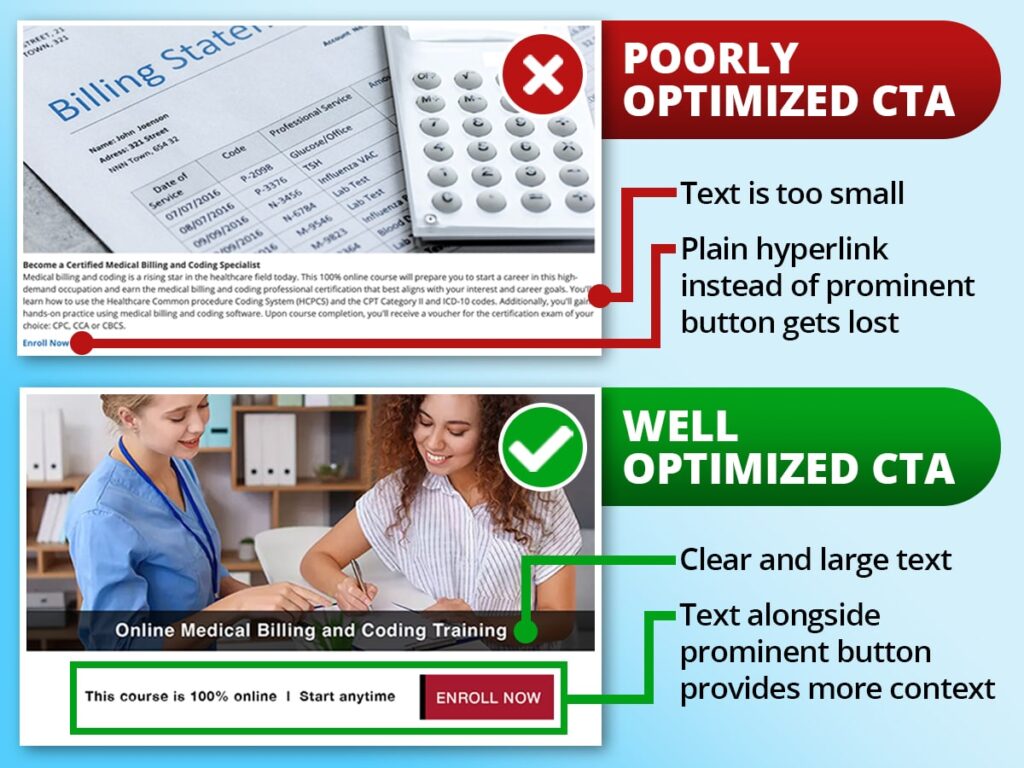
Conclusion
By implementing these practices, the likelihood increases that users will click on your page within search results more often, stay on your page longer, and convert more frequently.
The next installment in the series will cover some technical aspects of SEO.
If you have questions, please contact your account manager.