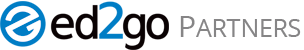In the previous installment—Introduction to the Series—we briefly covered what SEO is, why SEO is important, and some of the factors that affect SEO. In this installment, we will cover how the words in page copy affect performance in Google Search.
What Are Keywords and Why Are They Important?
A “keyword” is another term for a search query. It refers to a phrase that a user enters into a search engine.
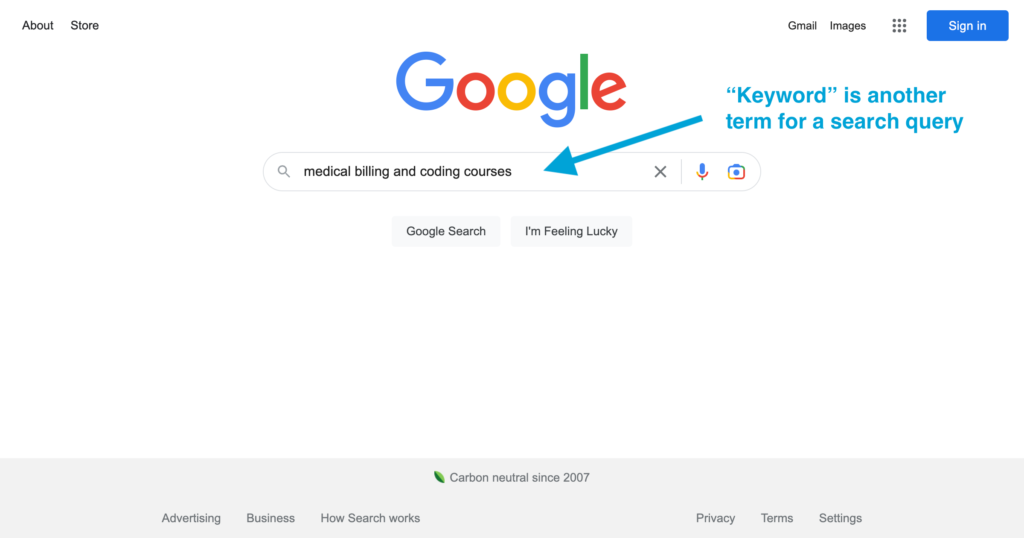
Certain keywords are more valuable than others, either because more people are searching for them or they are more specific, and thus searchers are more likely to know what they are looking for (in other words, more likely to buy something).
Without researching keywords, you run the risk of using terms that no one is searching for or missing out on high-converting search terms. In this way, the keywords you use in page copy can positively or negatively affect website performance in Google Search.
Using Keyword Planner for Keyword Research
Using a keyword research tool like Google Keyword Planner (which is free), it is possible to find out how many people are searching for certain topics per month.
There is quite a bit of data in Keyword Planner, but the main sections we will be focusing on are “Keywords You Provided,” “Keyword Ideas,” and “Average Monthly Searches.”
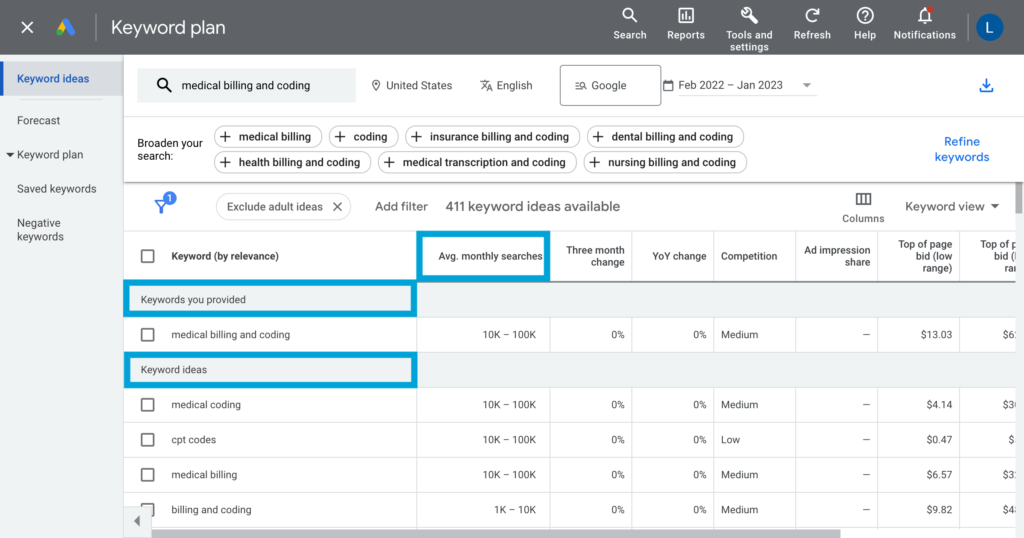
“Keywords you provided” shows search data for a term entered into Keyword Ideas. This is helpful if you want to see how popular certain topics are.
The “Keyword ideas” column shows related terms to the term entered. This is helpful if you want to find related keywords to include in your copy in addition to the keyword entered.
The “Average monthly searches” column shows the number of searches for each term each month. Keywords with higher average monthly searches correlate with more visibility in Google. In other words, more people will see your page. “Medical billing and coding” gets between 10,000 and 100,000 searches per month on average. That’s a lot!
Use Case Example: Adding a New Page or Updating Existing Copy
Step One: Research Public Interest in a Topic
After creating a Keyword Planner account, click on “Discover New Keywords.” Start with a topic. Discover interest around that topic by entering the term into Keyword Planner and taking note of the average monthly searches.
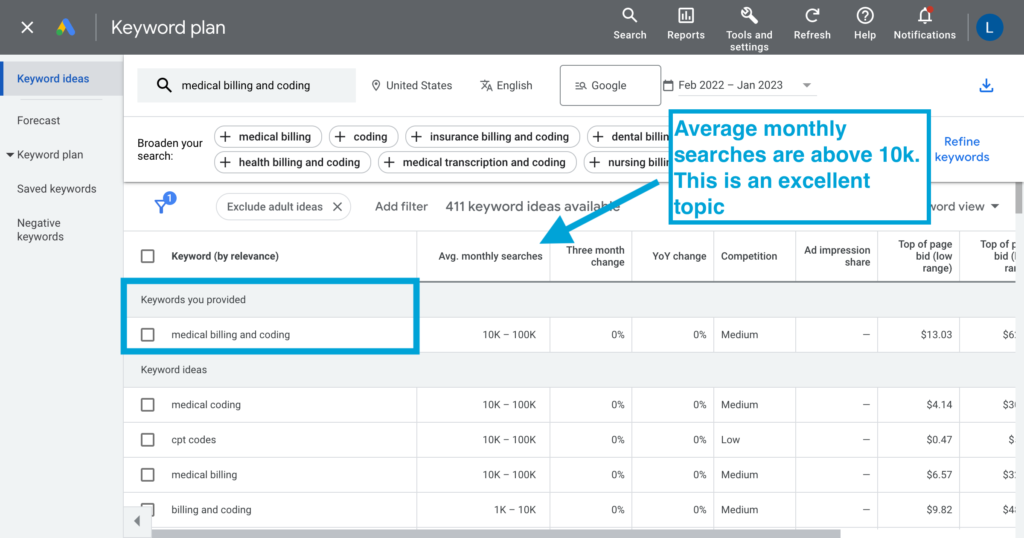
In general, average monthly searches for a topic should preferably be above 1000 to warrant creating more specific pages about it. If you are looking to create a medical billing and coding course, for example, you first want to make sure that medical billing and coding is popular enough.
Step Two: Research High-Converting Keywords
Open Keyword Planner and begin with a term that describes the specific content you want to create or the existing page you want to update. For example, say I want to create a medical billing and coding certification course page. When I enter the term “medical billing and coding course” into Keyword Planner, it generates a list of similar keywords and shows me how many people are searching for each keyword.
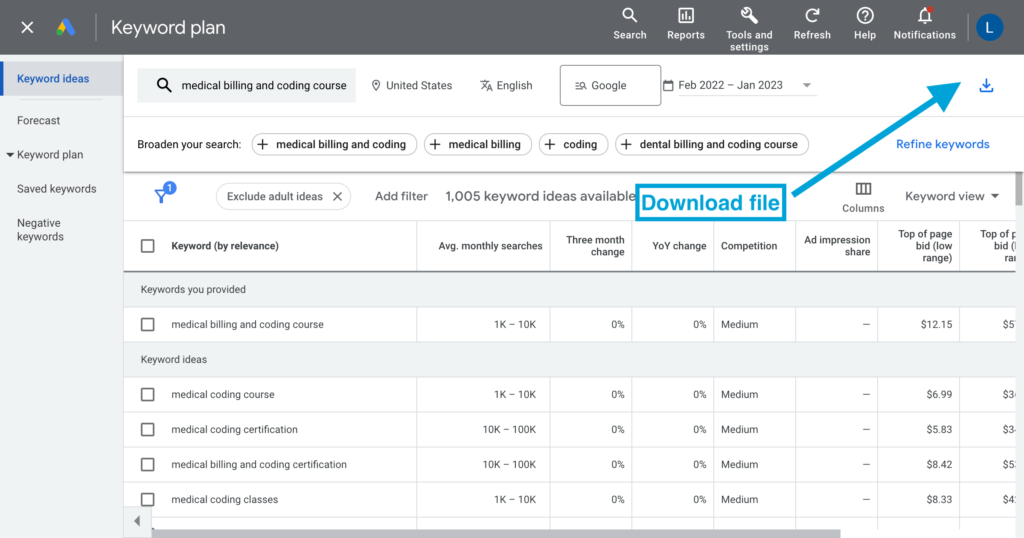
Next, download the keyword ideas into a file and begin sorting them based on relevancy to the content you are looking to create as well as the number of average monthly searches (should be above 100).
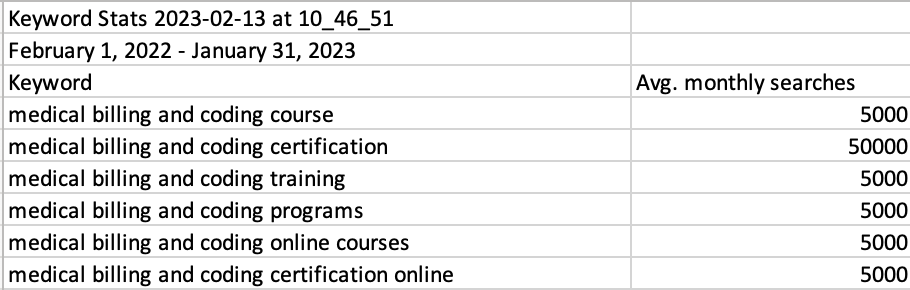
In the list above, all selected keywords have average monthly searches well above 100, and they are all relevant to the type of product I am offering. Because my course trains for a certification, I included terms with the word “certification.” Because my course is online, I also included terms with the word “online.”
Final Thoughts
In this installment, we covered why keyword research is important and how to use Keyword Planner to perform keyword research. Now, you should be able to understand how to determine the popularity of a topic and find keywords to include throughout your copy to ensure that users searching for content like yours find it.
In the next installment, we will cover how to craft effective copy using the keywords from your keyword research.
If you have any questions, please contact your Account Manager.