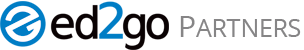Recently, we discovered very minor discrepancies in the Online Administration Center (OAC) activity log data. The discrepancy was due to seconds not being included in the student progress report PDF’s weekly totals calculations.
Please review the following details to learn more about this and the steps we are taking to resolve the matter.
What is the issue?
Our system displayed minor discrepancies in the activity log data. The Total Time Spent in the courses did not align with the hours listed for daily or weekly totals in ed2go’s internal system, ed2go Partners’ online administration system, and student progress report documentation.
This discrepancy resulted from seconds being used to calculate the total time spent but was not displayed for the daily or weekly totals. As a result, there was an apparent mismatch between the total daily time spent and the overall total time spent.
What are we doing to address it?
Our technology team already has a resolution plan in place to deploy to production in the next few weeks. The update will ensure that seconds are displayed in all areas related to time tracking. We have confirmed that the data was appropriately stored in our systems; however, the data was not displayed in the progress reports or the OAC. Moving forward, you can expect more accurate time tracking that will align with the data in our systems and with ed2go staff.
What is the impact? What should we expect?
This change will include seconds in the totals displayed within the progress report PDFs. If you choose to regenerate a progress report, the total time spent will not be impacted; time tracking will be enhanced by including seconds in addition to hours and minutes.
If you have any questions or concerns, please contact your Account Manager for further assistance.
Thank you for making ed2go a part of your students’ educational journey.