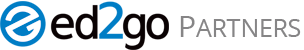ed2go prides itself on offering innovative, relevant courses. We’re pleased to announce that new Advanced Career Training and Self-Paced Tutorial courses are now available in the catalog:
ADVANCED CAREER TRAINING
RESIDENTIAL ELECTRICIAN
Demand for electricians is on the rise due to booming infrastructure projects and building construction. In fact, the Bureau of Labor Statistics projects that jobs for electricians will increase 14 percent through the year 2024.
This course will train students for an entry-level career as an electrician. They will learn electrical theory, service skills, and the National Electrical Code®. By course completion, students will be prepared for an electrician licensing test, generally required by most states and localities.
COURSE CODE: GES789 | SUGGESTED RETAIL PRICE: $2,495
C++ PROGRAMMER
With software development roles expected to grow at 22 percent from 2012-2022, learning C++ is an important first step to a career in computer science.
This course teaches the concepts, terminology, application, and coding of the C++ programming language. Students will complete 18 lessons that contain instructional text, full programming scenarios, videos, and hundreds of live coding labs that provide real-time feedback.
COURSE CODE: GES884 | SUGGESTED RETAIL PRICE: $995
SELF-PACED TUTORIALS
GRAMMAR AND WRITING FOR HEALTH PROFESSIONALS (SELF-PACED TUTORIAL)
Communication skills are crucial in the health care profession. This course teaches correct grammar usage and writing techniques for health professionals. Students will learn how to utilize grammar rules and common medical terminology to prepare professional reports or documentation.
COURSE CODE: T9246 | SUGGESTED RETAIL PRICE: $199
INTRODUCTION TO MICROSOFT ACCESS 2019/OFFICE 365 (SELF-PACED TUTORIAL)
As one of the most widely-used information management systems, Microsoft Access helps many organizations streamline their database needs. This self-paced course will introduce students to the data management software and teach them how to use its basic functions.
COURSE CODE: T9433 | SUGGESTED RETAIL PRICE: $129
INTERMEDIATE MICROSOFT ACCESS 2019/OFFICE 365 (SELF-PACED TUTORIAL)
This course teaches more advanced techniques for using Access 2019, including importing Excel spreadsheets as tables, creating query calculations to crunch numbers, and using Visual Basic to automate common tasks. Throughout the course, students will build an entire database project from scratch.
COURSE CODE: T9439 | SUGGESTED RETAIL PRICE: $129
INTRODUCTION TO MICROSOFT EXCEL 2019/OFFICE 365 (SELF-PACED TUTORIAL)
Across industries, Microsoft Excel is used to effectively manage and organize information. Because of this, proficiency in Excel is one of today’s most request workplace skills. This online, self-paced course will introduce students to Microsoft Excel 2019/Office 365 and teach them how to use its basic features and functions.
COURSE CODE: T9437 | SUGGESTED RETAIL PRICE: $129
INTERMEDIATE MICROSOFT EXCEL 2019/OFFICE 365 (SELF-PACED TUTORIAL)
This course teaches intermediate-level techniques for using Microsoft Excel 2019. Students will learn to harness the power of Excel’s data analysis tools and AutoFilter commands and how to create macros that eliminate repetitive tasks. They will also learn VLOOKUP, INDEX & MATCH, and other intermediate functions to add to their professional skill set.
COURSE CODE: T9441 | SUGGESTED RETAIL PRICE: $129
ADVANCED MICR0SOFT EXCEL 2019/OFFICE 365 (SELF-PACED TUTORIAL)
This hands-on course teaches Microsoft Excel 2019’s advanced functions and often-overlooked features, including data tables and databases, custom controls, and PivotTables. Students will learn how to leverage Excel’s Power Query tool to import and transform data from about any data source, and more.
COURSE CODE: T9434 | SUGGESTED RETAIL PRICE: $129
INTRODUCTION TO MICROSOFT WORD 2019/OFFICE 365 (SELF-PACED TUTORIAL)
Knowing how to use Microsoft Word is essential in most workplaces. This self-paced course teaches foundational skills for using Microsoft Word 2019. Students will learn how to write and edit text and create professional letters, reports, and more.
COURSE CODE: T9436 | SUGGESTED RETAIL PRICE: $129
INTERMEDIATE MICROSOFT WORD 2019/OFFICE 365 (SELF-PACED TUTORIAL)
This course teaches intermediate techniques for Microsoft Word. Students will learn how to use Microsoft Word 2019’s underutilized functions such as desktop publishing and mail merging.
COURSE CODE: T9440 | SUGGESTED RETAIL PRICE: $129
INTRODUCTION MICROSOFT POWERPOINT 2019/OFFICE 365 (SELF-PACED TUTORIAL)
Microsoft PowerPoint is the most widely-used business presentation software. This self-paced course will teach students how to effectively use Microsoft PowerPoint 2019’s basic tools and features to create professional presentations.
COURSE CODE: T9435 | SUGGESTED RETAIL PRICE: $129
INTRODUCTION MICROSOFT PROJECT 2019/OFFICE 365 (SELF-PACED TUTORIAL)
Microsoft Project is a longstanding project management software program. This course will introduce students to Project 2019 and teach them how to effectively plan, implement, and control projects. Students will learn how to organize their project’s details, including task assignments, resource allocation, and progression and timeline.
COURSE CODE: T9438 | SUGGESTED RETAIL PRICE: $129
NEW MICROSOFT OFFICE 2019/365 MARKETING MATERIALS
Proficiency in Microsoft Office is one of today’s most-sought after workplace skills. Our new Microsoft Office 2019/365 courses are ideal for job seekers, and with our self-paced option, students have two ways to learn these skills. We created new marketing materials to help you reach students that may need these important skills.
For catalog ads, email templates, web banners, and additional marketing content, click here.
WHAT DO PARTNERS NEED TO DO?
If you’ve elected to auto-add new titles to your catalog, then no further action is required. Otherwise, you will need to add them manually in the online administration center. If you’re not sure if you have the auto-add feature set up, contact your Account Manager.
REMINDER:
If you plan to add the Advanced Career Training titles to the Eligible Training Provider List (ETPL), you should apply for approval as soon as possible. If you need more information, please contact your account manager.