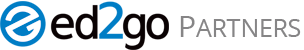ed2go will be refreshing all of our Partner Fundamentals sites to provide students with the best possible online experience.
Your site will be updated with a new mobile-responsive design, which helps your search engine rankings. The refresh also streamlines the search experience, so prospective students will have an easier time navigating your catalog, finding courses, and enrolling.
Below are some frequently asked questions. If you still have questions, please contact your Account Manager.
FAQS
Why are you updating my Fundamentals site?
With a continued increase in mobile traffic and evolving search engine requirements, we are refreshing ed2go-hosted Fundamentals sites to meet current standard web conventions.
Are Career Training sites also being refreshed?
No. The site refresh only impacts Fundamentals sites.
What are the benefits of refreshing my Fundamentals site?
Ultimately, the refresh will streamline potential barriers to enrollment. Prospective students will have an easier time navigating your catalog, as well as enrolling in courses. In addition, the redesign adheres to Search Engine Optimization (SEO) best-practices that maintain and may even increase web traffic to your site.
How will my site change?
The refresh will update your site with a new design, optimized for mobile-responsiveness, better SEO rankings, and ADA compliance. Additionally, if you offer Self-Paced Tutorial courses, both modalities (self-paced and instructor-led) will show up on a single course details page.
Will the Online Administration Center change?
We will add the new color palette themes to the Account section of your Online Administration Center and update the dimension requirements for uploading your logo. Otherwise, the refresh primarily impacts your Online Instruction Center:
- Homepage
- Course Details Pages
- Theme
- Help Page
- Search
Will I still be able to edit the welcome message on my homepage?
Yes. If you have customized copy on your homepage, this will transfer over in the site refresh.
Why is my course details page changing?
Since we launched our Self-Paced Tutorial courses, we have found that an increasing number of students choose this modality. Adding both options, if offered, to a course details pages provides ease of use when selecting the modality that best fits one’s learning needs.
Why is my site’s color palette theme changing?
Historically, we have offered variations on similar color palette themes. We consolidated these different themes into 11 standardized templates. Your site’s theme will be mapped to a new template that best matches your organization’s brand identity and previous color palette.
Why is my help page changing?
With the refresh, your help page will be optimized to provide ease of use for both students and prospective students. The new experience will be more conducive when searching for answers or contacting the Student Support department.
How will the search function and categories change?
The refresh will reset custom category offerings. As a result, all categories will be restructured to match a unified category tree. If you have external links on your .edu site that direct to a category result search page, the link may direct to a new a category page as a result of the refresh. When the refresh goes live, we recommend checking any external links that direct to your ed2go site.
Will My Classroom be changing?
Your course listings and access portal will remain the same. However, based on your current theme settings, you may see a change to the black ice theme.
Will my existing custom message on my website homepage be affected?
No, your existing custom homepage message will be included in the new design. However, if your custom message incorporates HTML code, the copy may not be mobile responsive. Once the refresh is live, we recommend testing your browser for mobile responsiveness. To do so, grab your browser and drag into a vertical shape similar to a mobile phone screen. If the homepage copy adjusts to the new browser shape, then it is mobile responsive. If it does not adjust and you wish to update the HTML, we can help you rework the code to conform to mobile responsive standards. Rest assured that no matter what your custom message is, the new look will be incorporated on your homepage and all other pages on your site will be fully mobile responsive.
What do I need to do?
When the refresh goes live, we recommend checking that your color palette theme is mapped correctly and that your logo is the correct size. Otherwise, no additional actions are needed.