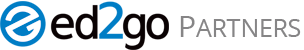ed2go prides itself on offering innovative, relevant courses. We’re pleased to announce new Advanced Career Training titles that prepare for a career in finance and credit counseling. In addition, we recently launched a Fundamentals series for Microsoft 2019/Office 365 software. Read below for more information.
The following courses are now available in the catalog:
ADVANCED CAREER TRAINING
CERTIFIED FINANCIAL HEALTH COUNSELOR (GES2029)
Staying financially healthy is important, so many individual turn to professionals to help with this. This course prepares for a career in financial counseling as an independent counselor or a consultant to other businesses supporting individuals. Upon successful completion of this course, students will earn a Certified Financial Health Counselor designation from the National Association of Certified Credit Counselors.
COURSE CODE: GES2029 | SUGGESTED RETAIL PRICE: $1,995
CERTIFIED CREDIT COUNSELOR AND CERTIFIED FINANCIAL HEALTH COUNSELOR (EXAM INCLUDED) (GES2030)
There is an ongoing need for financial consulting in the United States. In fact, the Department of Labor projects that the credit counseling field will grow 15% throughout 2024.
This comprehensive course bundle teaches a broad skill set needed to assist clients with spending and money behaviors. Upon completion, students earn the designations of Certified Credit Counselor and Certified Financial Health Counselor. These certifications, given by the National Association of Certified Credit Counselors, demonstrate knowledge to effectively guide clients to financial independence.
COURSE CODE: GES2030 | SUGGESTED RETAIL PRICE: $3,195
FUNDAMENTALS
INTRODUCTION TO MICROSOFT ACCESS 2019/OFFICE 365
Virtually every industry can benefit from the use of Microsoft Access to organize, store, and document their essential information. Data ranging from inventory and customer information to orders details and vendors can be effectively organized with this longstanding software. Learning how to use Access 2019 adds a valuable skill set to any professional profile. This hands-on course will teach beginners how to use Microsoft Access 2019 in Office 365 to build a database and customize the way data is stored.
COURSE CODE: ac9 | SUGGESTED RETAIL PRICE: $129
INTERMEDIATE MICROSOFT ACCESS 2019/OFFICE 365
Microsoft Access is one of the most widely used information management systems. This course focuses on advanced techniques for the powerful database program, including importing Excel spreadsheets as tables, creating query calculations to crunch numbers, and using Visual Basic to automate common tasks. From building reports to conditional formatting, your students will learn how to best organize data with Access 2019.
COURSE CODE: na9 | SUGGESTED RETAIL PRICE: $129
INTRODUCTION TO MICROSOFT EXCEL 2019/OFFICE 365
Excel, Microsoft’s longstanding spreadsheet software, is the most widely-used program to manage data with spreadsheets. In fact, many workplaces require that new employees have a basic level of understanding of Microsoft Excel. This course will teach beginners how to use the program’s functions and uses, including techniques for sorting and analyzing data, creating workbooks, and automating frequently-repeated tasks. By course completion, your students will know how to use this vital Office 365 tool.
COURSE CODE: ix9 | SUGGESTED RETAIL PRICE: $129
INTERMEDIATE MICROSOFT EXCEL 2019/OFFICE 365
Many businesses rely on spreadsheets to manage data and Microsoft Excel is considered the industry standard for spreadsheets. This course is for those who use Excel regularly and want to take their skills to the next level. Students of the intermediate course will learn VLOOKUP, INDEX & MATCH, and other advanced functions that set them apart from the casual Excel user.
COURSE CODE: nx9 | SUGGESTED RETAIL PRICE: $129
INTRODUCTION TO MICROSOFT POWERPOINT 2019/OFFICE 365
As technology transforms business practices, Microsoft PowerPoint remains one of the most commonly used tools for presentations. This course is perfect for beginners wanting to learn how to effectively use Microsoft PowerPoint 2019 to create professional presentations.
COURSE CODE: ip9 | SUGGESTED RETAIL PRICE: $129
INTRODUCTION TO MICROSOFT PROJECT 2019/OFFICE 365
Across all industries, Microsoft Project remains the most widely-used project management software. For those managing projects, learning how to use this resource is key to successfully and effectively seeing projects through to completion. This course will teach your students how to effectively plan, implement, and control projects using Microsoft Project 2019.
COURSE CODE: mm9 | SUGGESTED RETAIL PRICE: $129
INTRODUCTION TO MICROSOFT WORD 2019/OFFICE 365
Across all industries, the ability to create documents in a word processor is essential in day-to-day functions. Knowing how to use Microsoft Word, the most widely-used word processing program, is critical. This course will introduce beginners to the 2019 version of Microsoft Word. Students will learn how to write and edit text in Word and how to create, format, and organize documents.
COURSE CODE: iw9 | SUGGESTED RETAIL PRICE: $129
NEW MICROSOFT 2019/OFFICE 365 MARKETING MATERIALS
Proficiency with Microsoft products is one of the most-sought after skills for job seekers. Knowing how to use Microsoft Office 365 is especially critical as the company transitions it longstanding software suit to an online subscription model. Next month, we will be releasing new collateral to market the Microsoft 2019/Office 365 courses, including catalog ads, email templates, and web banners.
WHAT DO PARTNERS NEED TO DO?
If you’ve elected to auto-add new titles to your catalog, then no further action is required. Otherwise, you will need to add them manually in the online administration center. If you’re not sure if you have the auto-add feature set up, contact your Account Manager.
REMINDER:
If you plan to add the Advanced Career Training titles to the Eligible Training Provider List (ETPL), you should apply for approval as soon as possible. If you need more information, please contact your Account Manager.