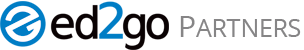In January, we launched a new course navigation feature, which has now been adopted by 89% of users—equaling more than 10,000 students. Our goal moving forward is to convert any remaining users (students) who have chosen not to upgrade during the initial launch phase.
All users (instructors and students) will be automatically converted to the new course experience effective June 1, 2023. We plan to send out a reminder communication to all users prior to this deadline.
For a quick recap, please review the following details about this exciting update for your students.
What was launched?
A new user interface (UI) design and navigation for all ed2go-developed courses, including Advanced Career Training (ACT) and Fundamentals (FUN) courses for self-paced tutorials (SPT) and instructor-led courses (ILC).
Why did we launch this?
The new UI/navigation acts as a baseline improvement to launch enhanced features and functionality, including guided tutorials, notifications and nudges, progress, and aligning activities to outcomes.
This new UI includes an opt-in for all ACT and FUN courses. This provides students with a consistent experience if they have already started their course.
Who is the intended user/audience?
These improvements are designed for users that include current and new students and instructors.
What is the value for Partners?
The improved user experience brought on by the new navigation now provides students with the following benefits:
- Allows for students to easily see their grade, percentage of course completed, and what is up next all from their Home Screen
- Efficiently navigate through their learning path to see what content is covered in each module
- Easily access notifications, including discussion posts and instructor feedback
- Easily review content to prep for an exam or quiz
- Easily print whole Lessons in course
If you have any questions, please contact your Account Manager.